🛡️ 2FA
What is 2FA?
2FA is a security feature that requires you to enter a code in addition to your credentials to log in to your account. This code is usually sent to your phone via an authenticator app.
Why is 2FA important?
2FA is important because it adds an extra layer of security to your account. If someone were to get your credentials, they would still need your authentication code to log in to your account.
How do I enable 2FA?
To enable 2FA, you must first download an authenticator app. We highly recommend ![]() Authy or
Authy or ![]() Google Authenticator.
Google Authenticator.
Once you have downloaded an authenticator app, you can enable 2FA in 2 ways:
- After you sign up for an account, you will be prompted to enable 2FA. If you do not see this prompt, you can enable 2FA by going to your account settings and toggle the 2FA switch.
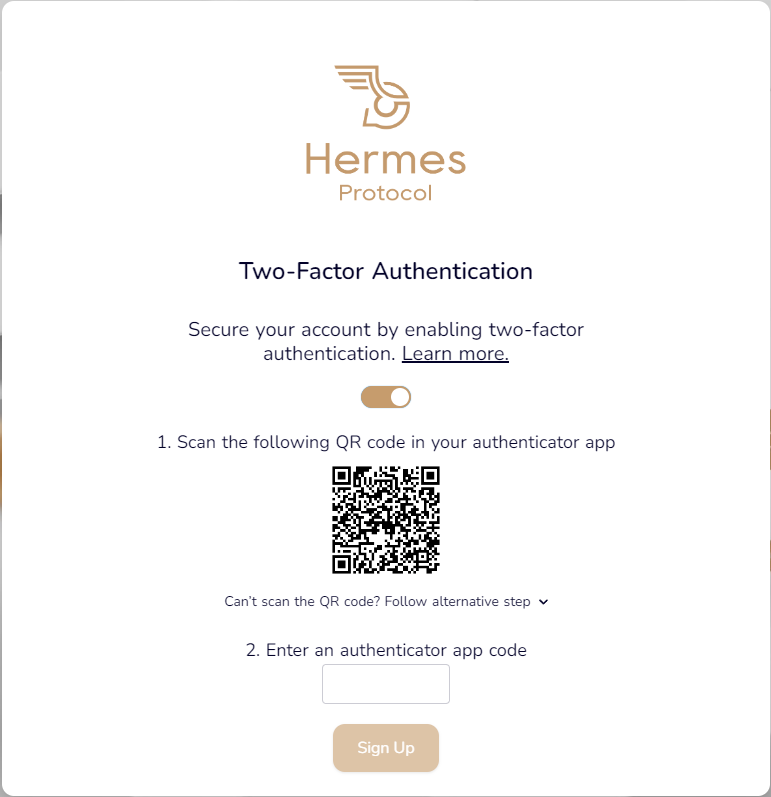
- Go to your account settings and click the "Enable Two-Factor Authentication" toggle.

You will then be prompted to scan a QR code with your authenticator app. Once you scan the QR code, you will be asked to enter the code that is generated by your authenticator app.
That's it! You have successfully enabled 2FA on your account.
How do I disable 2FA?
To disable 2FA, you must go to your account settings and turn-off the "Enable Two-Factor Authentication" toggle. Once you will be prompted with a message asking you to confirm that you want to disable 2FA.
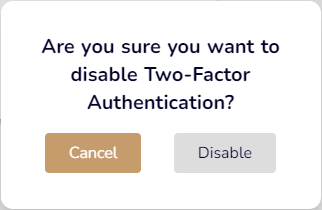
Once you confirm, you will be no longer asked to enter a code when you log in to your account.